728x90
반응형

import splitfolders
dataset_path = 'D:\\Datasets\\kaggle\\Decks'
output_path = dataset_path + '_splitted'
print("dataset_path: ",dataset_path)
print("output_path: ",output_path)
print("splitfolders: start")
splitfolders.ratio(dataset_path, output=output_path, seed=1337, ratio=(0.8, 0.2)) # Train / Valid
#splitfolders.ratio(dataset_path, output=output_path, seed=1337, ratio=(0.8, 0.1, 0.1)) # Train / Valid / Test
print("splitfolders: end")
이미지 폴더가 아닌, 이미지 폴더가 들어있는 폴더 경로를 잡아줘야 한다.
패키지 이름 : splitfolders(x) split-folders(o)
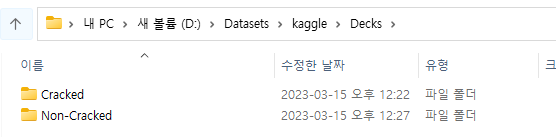

How to split folder of images into test/training/validation sets with stratified sampling?
I have a very large folder of images, as well as a CSV file containing the class labels for each of those images. Because it's all in one giant folder, I'd like to split them up into training/test/
stackoverflow.com
https://pypi.org/project/split-folders/
split-folders
Split folders with files (e.g. images) into training, validation and test (dataset) folders.
pypi.org
728x90
반응형
'배움 - 차근차근 기록하자 > [개발] 파이썬 🍕' 카테고리의 다른 글
| [pyinstaller] 명령어 , Anaconda 용량 줄이기 팁 (0) | 2023.10.06 |
|---|---|
| [파이썬] 내가 보려고 정리한 파이썬 문법들 (0) | 2023.05.18 |
| [파이썬] 파일 경로로 파일 실행하기 (0) | 2022.04.28 |
| [파이썬] openpyxl 저장 오류 (0) | 2022.04.27 |







